Admins
The Admins tab lets you create and delete profiles for administrators to manage the Ivanti Access portal. It also lets you activate and deactivate (enable or disable) the administrators.
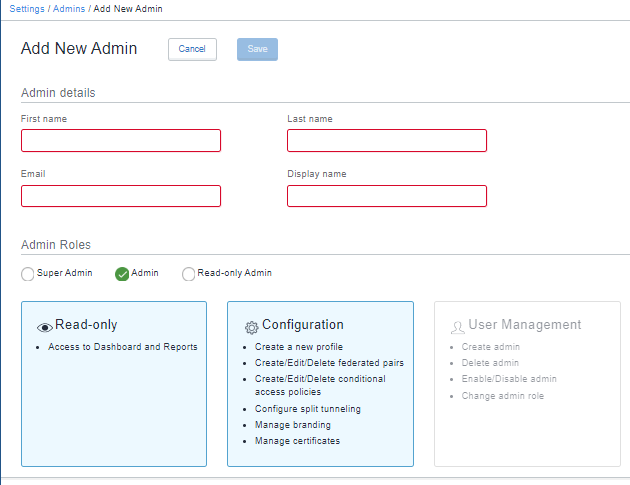
The Reset Password and 2-Step verification is not available for Admins with Access and Ivanti Neurons for MDM portal.
When a new Admin is created, you will receive an email with an activation link to reset the password.
Admins added in the Access tab will not have any Cloud role. They will only see the Access tab. Admins added in the Ivanti Neurons for MDM tab may have Access roles as well as Cloud roles depending on what they are assigned.
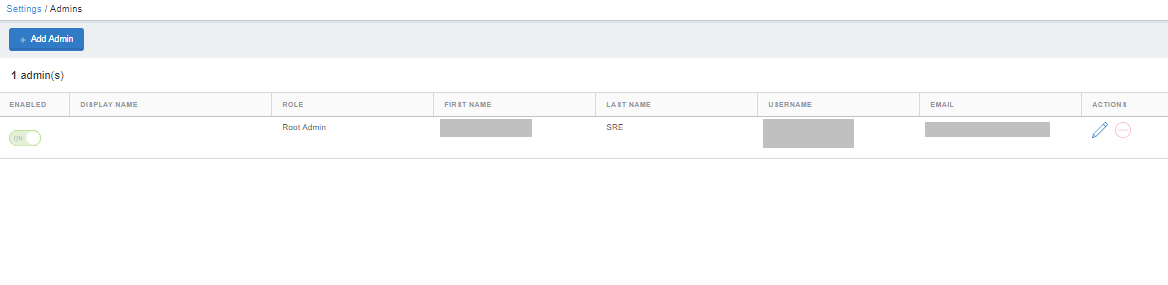
The following options are not available in the Ivanti Neurons for MDM portal:
- The Status column is not available for the Admin created.
- The reset admin password option is also removed in Ivanti Neurons for MDM portal.
For more information on Adding an administrator, creating and deleting profiles, see Admins.